
CS-BFD
Our most advanced HAM accessory for the CS800 or CS800D - the CS-BFD - has been generating a lot of excitement because of a number of popular new features, including an amazing large touch screen display that enables you to read more data than ever before from several feet away. The display area is 15X larger than the display that comes with the CS800D radio. No more squinting! The picture below shows a typical display when you are having a QSO.
The Favorite Zone screen will simplify your life by enabling you to go quickly to one of the 16 zones you use most frequently. With the standard CS800D, you can have up to 250 zones. With the favorite zones feature, simply press the touch screen display in two places to get to one of your your sixteen favorite zones. The picture below shows a typical display with the sixteen favorite zones.
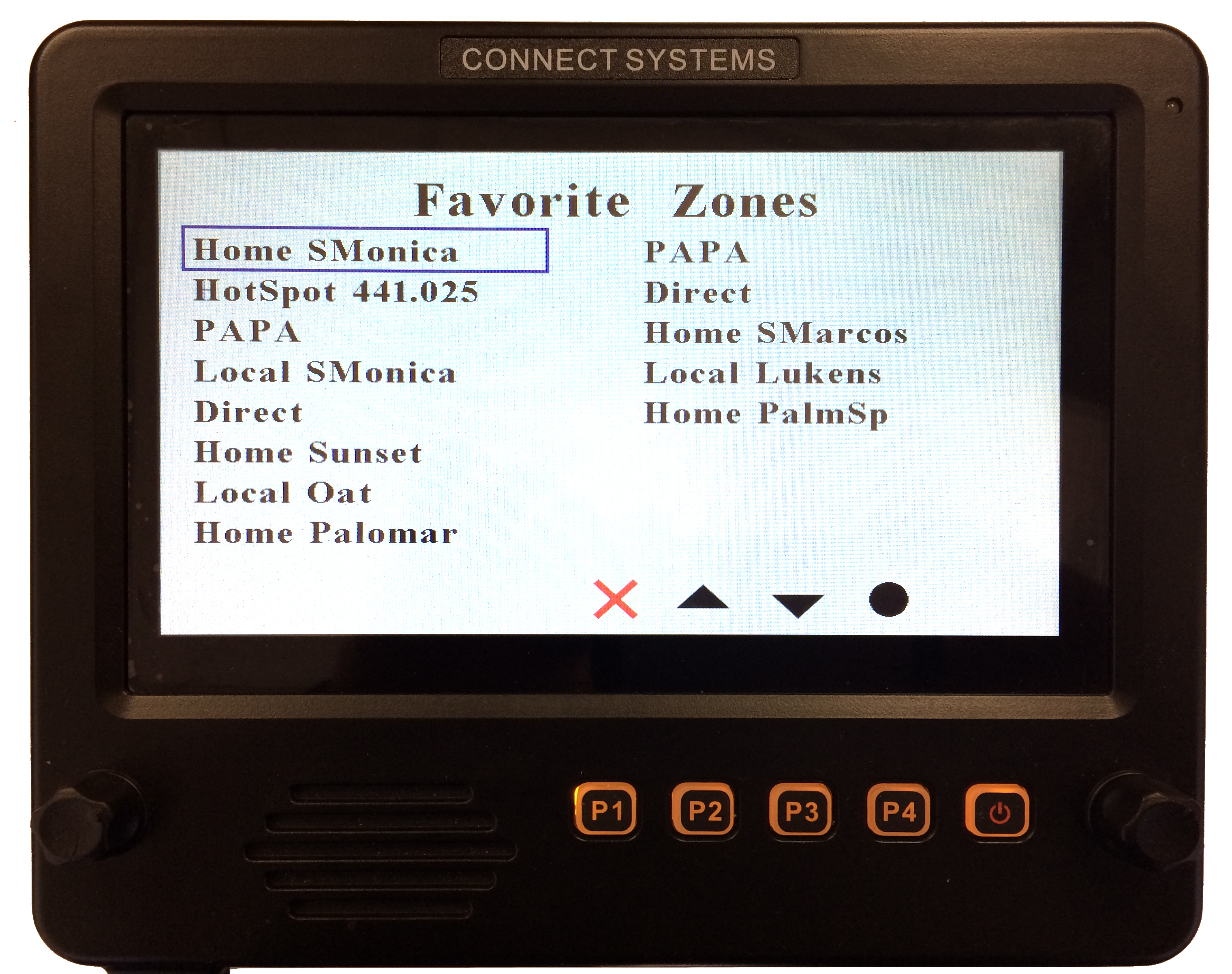
The Favorite Channel feature is also a wonderful time-saver for the CS800D which has up to 4000 channels. All you need to do to reach one of your favorite channels is to press the touch screen display in two places and voila - you're in. The picture below shows a typical display with the sixteen favorite channels.
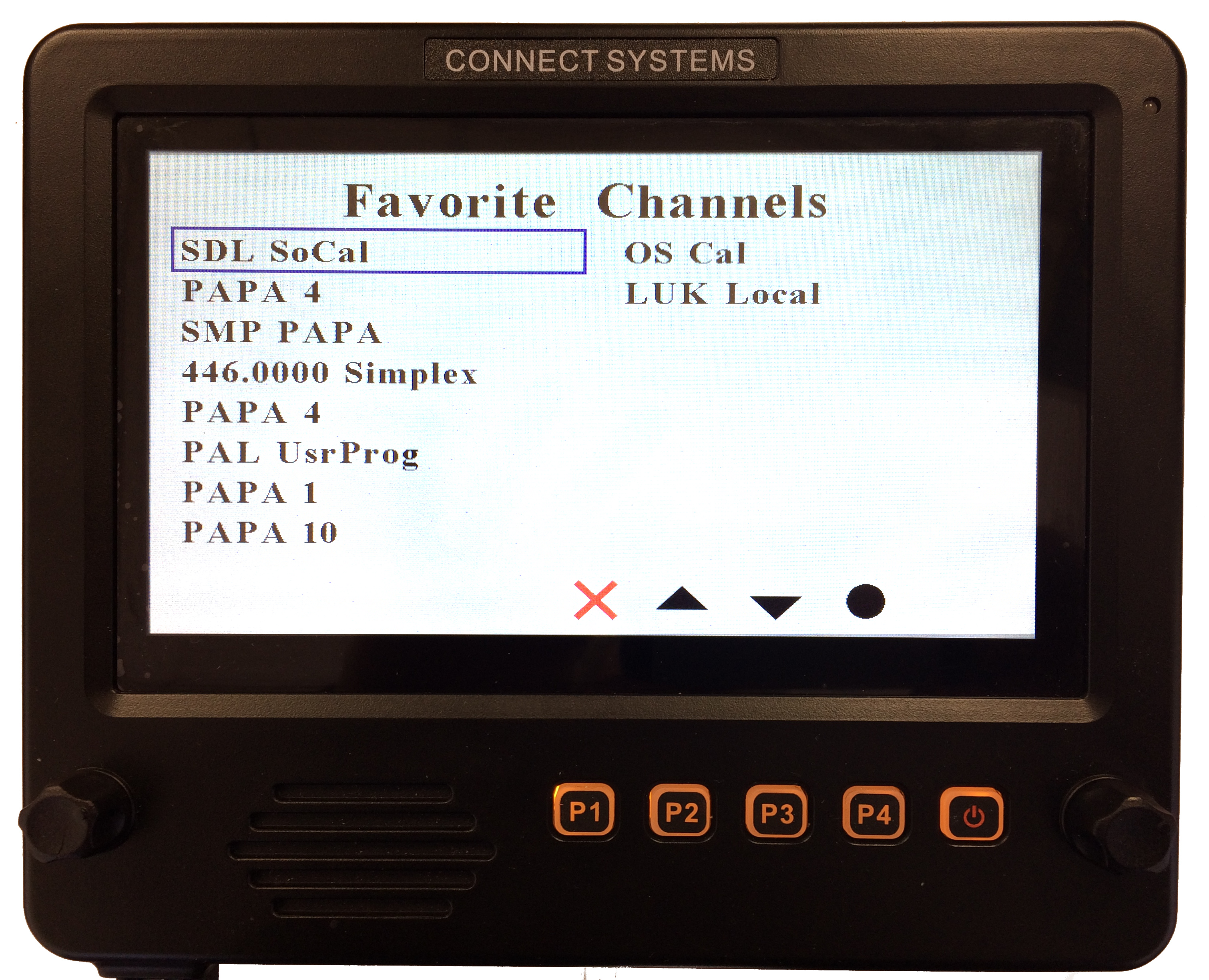
The Enhanced Monitor feature automatically provides you with a graph showing which are the most active groups on your favorite channel. This features provides you with a solution to a problem you probably never thought about. The problem is which groups are using your favorite repeater? If you want to start a QSO on your favorite repeater, which groups are listening? You can monitor the radio for days at a time to determine who is active on that repeater. At the end of the day or the week, depending on how long you want the CS-BFD to monitor the channel, you will get a graph that shows the most active groups and tabbular data that shows exactly how busy each of the groups are. The picture below shows a typical display that shows the accumuation of talk groups from a repeater.
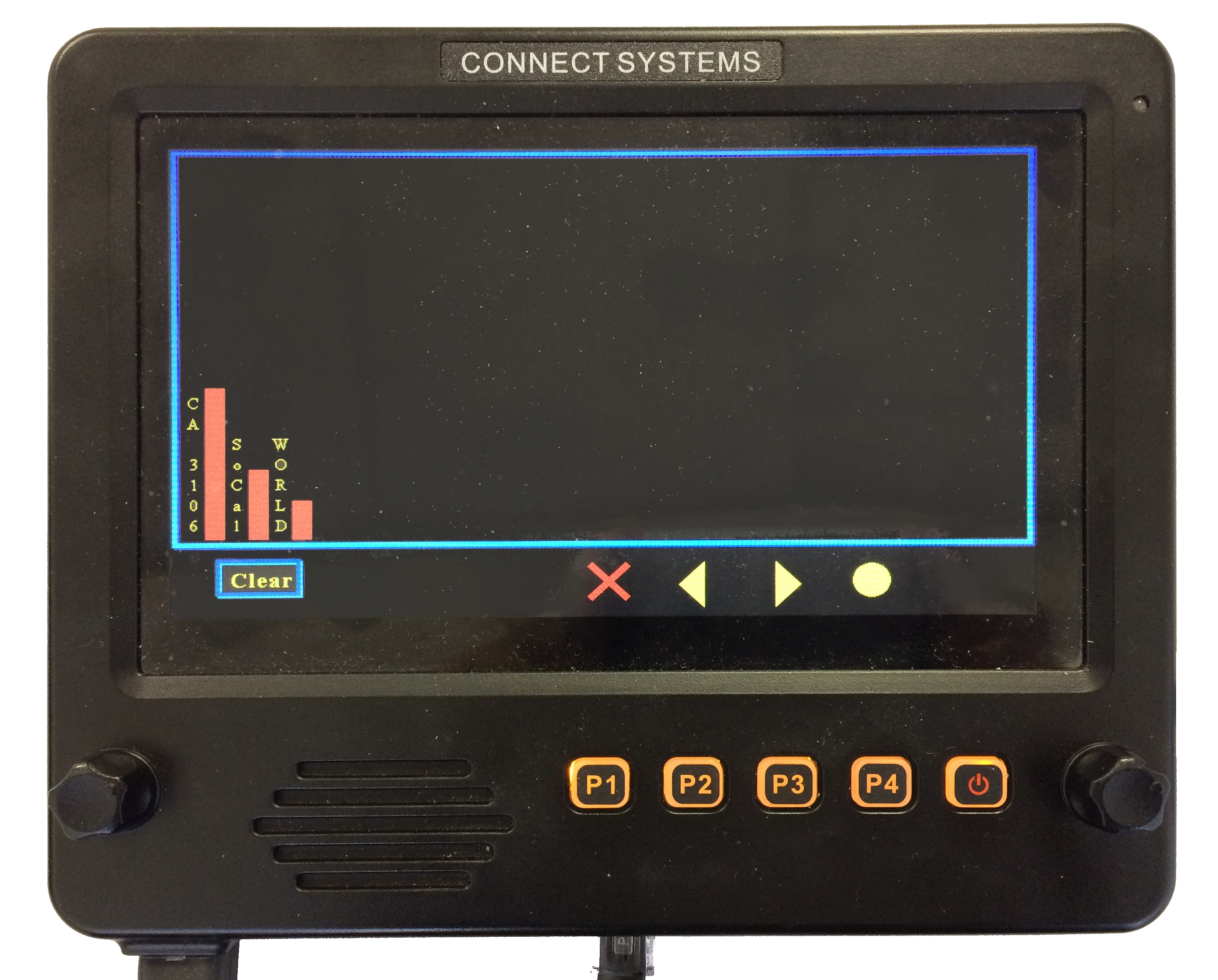
The new Spectrum Analyzer allows you to scan between two frequencies, enabling you to find unknown stations and determine how busy those stations are. The picture below shows a typical display that shows the RF activity in this area.
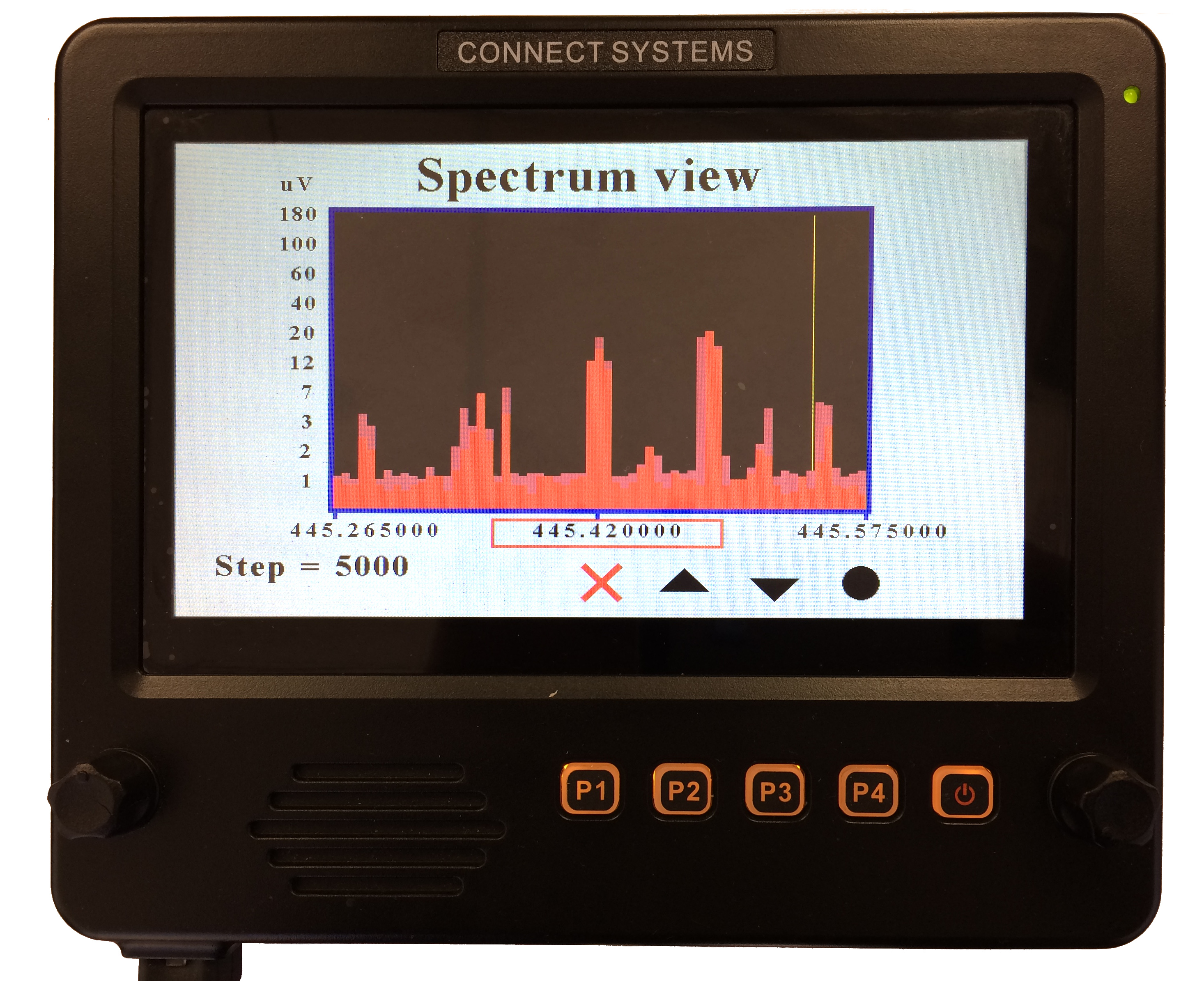
The Enhanced Channel feature allows you to easily set up a temporary channel in a few seconds. Just put the relevant information in the screen and press the activate button and you instantly set up a temporary channel. The screen below shows a typical channel.

The VFO mode allows you to manually scan between two frequencies. Once a channel has been found you can then start a QSO. A typical screen is shown below.
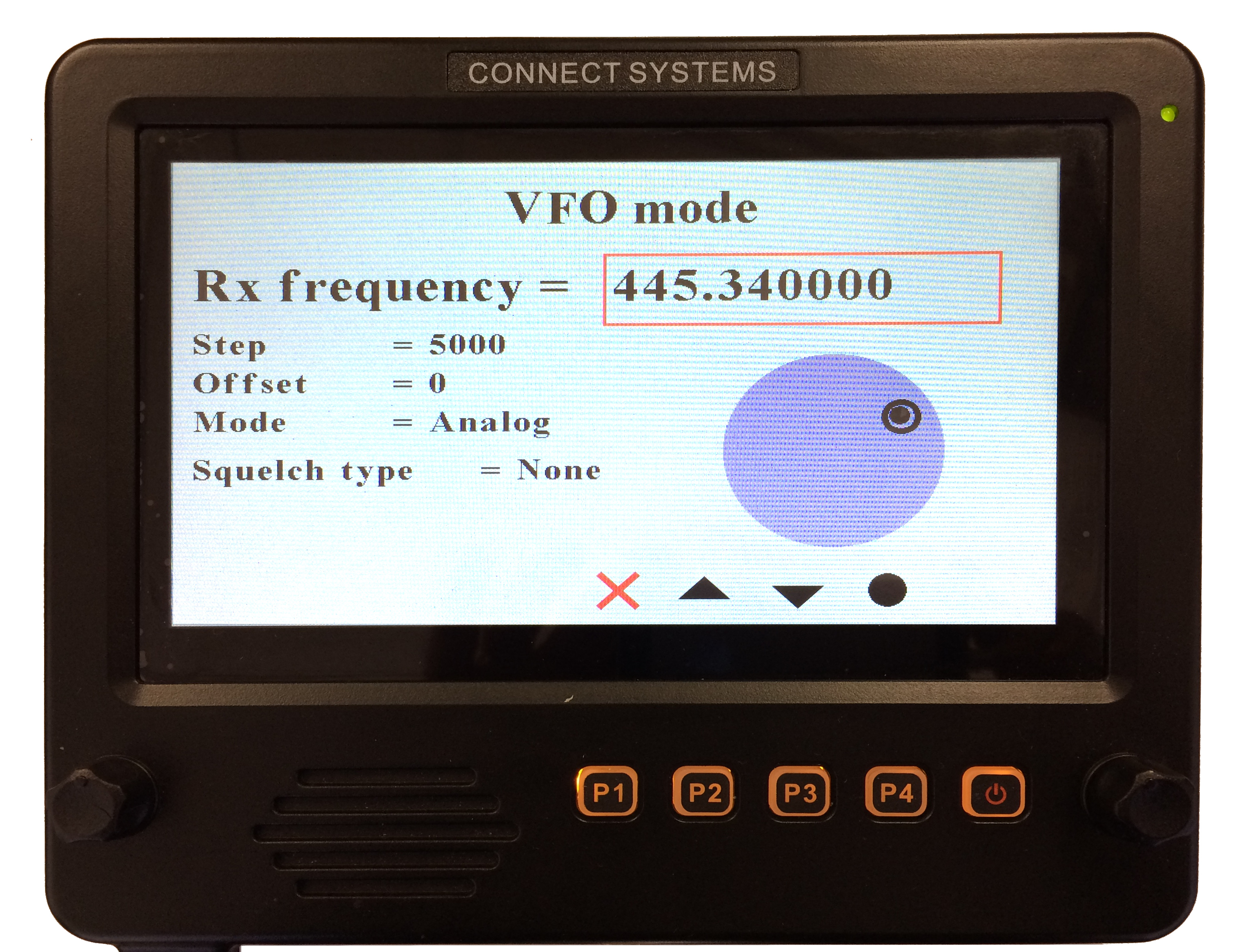
You are on a channel and you need to take a break and when you come back you can see who has spoken while you were gone. Press the touch screen in the right spot and the CS-BFD will bring up the last several calls as shown below.
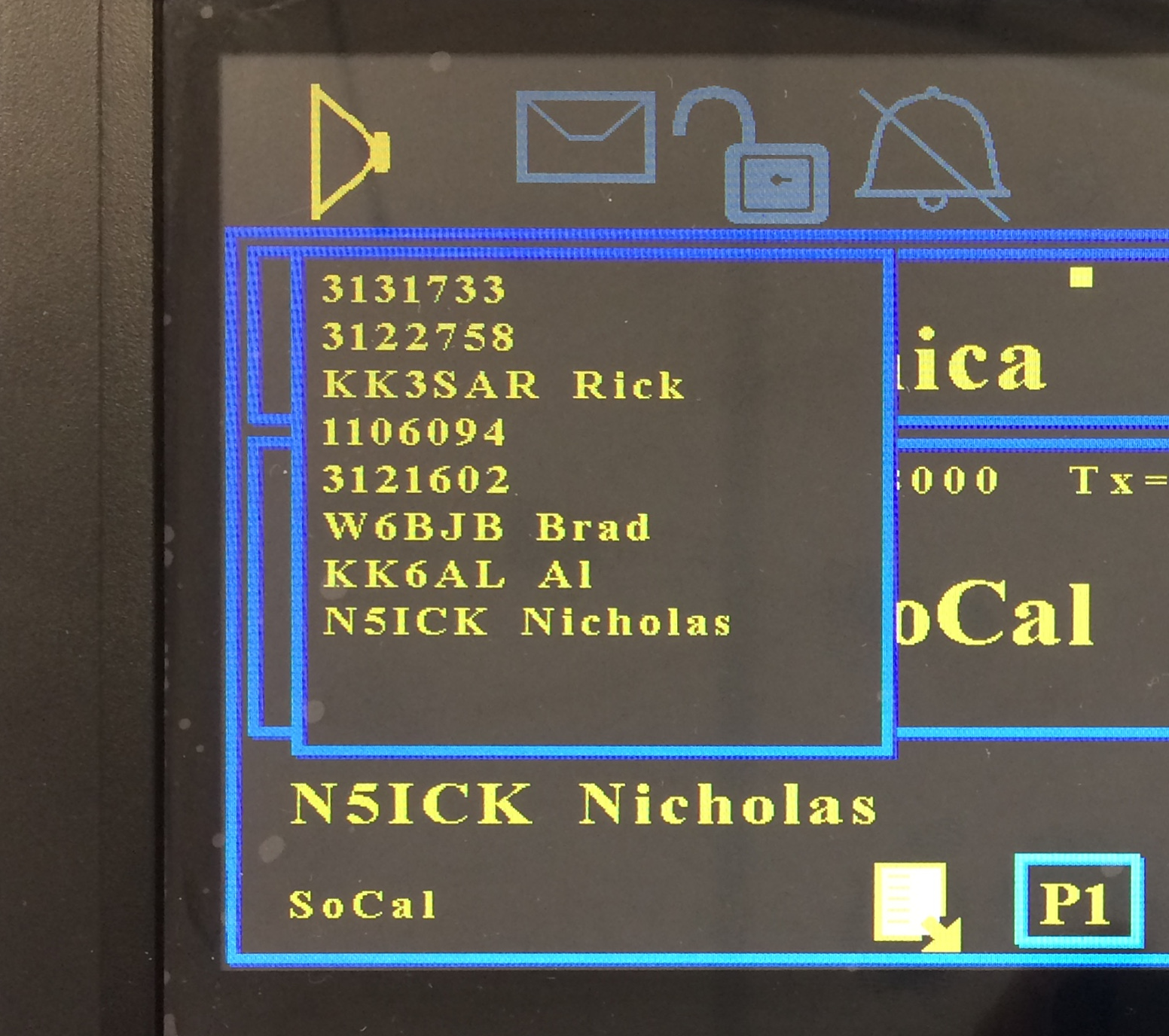
Documentation For the CS-BFD
Application Notes
- Instructions on updating firmware.
- Instructions on updating firmware when CS-BFD is bricked.
- Selecting Favorite Channels with the CS-BFD
- Selecting Favorite Zones with the CS-BFD
- Building a cable Between FT857D and CS-BFD Primary Port
- Building a cable Between FT857D and CS-BFD UART Port and CS800D and CS-BFD Primary Port